#Project Data Conversion to PDF
Explore tagged Tumblr posts
Text
I NEED FREELANCERS FOR REMOTE WORK WHO CAN DO THE FOLLOWING PROJECTS
1. Data Entry: €25 - €30 per hour
(PDF, transcription, etc.)
2. Typing: €22 - €45 per hour
3. Form Filling: €36 per hour
4. Copy & Paste: €18 - €40 per hour
5. Translation: €20 - €50 per hour
6. Architecture: €22 - €60 per hour
7. Interior Design: €22- €60
8. AutoCAD Conversion: €22 - €60
TranslationJobs
2 notes
·
View notes
Text
I think I've finished reorganising my work files! and just in time for my boss to ask me for all my published articles in pdf lol.
there are still some kinks to work out, but that's for next week. organisation systems are living, ongoing projects -like cleaning your house or decorating a room, I'm never going to be "done" organising.
if there's something I must credit tiago forte's book with, is that it's made me think about my life in terms of information flows. I have information sources (email clients, twitter, books, AO3, podcasts, etc) and information "sinks" -not in the sense of information being destroyed, but in the sense that I have discovered that I have "places" where I consume information. the places that I have discovered thus far are:
my RSS reader (I use feedly. please, somebody make a better reader than feedly)
my kindle
the "reader" function in the firefox browser
my logseq
my chosen filesystem
I think that it's obvious why I see an RSS reader and a kindle as information sinks, but it's a little bit less obvious why a notetaking program like logseq or a filesystem "consume" information. it's because I often have little bits of information (tweets, pictures, screenshots of a conversation, a book that I may want to read but can't yet) that I want to keep. like, I don't know if there are people who simply let all of their files live in the downloads folder, but personally, I need to "process" the files in some way in order to do anything useful with them.
usually this simply involves moving them from "downloads" to a different directory, but sometimes I also need to take notes on them (if they are a book, or a fanfic, or an academic paper), or maybe I want to add the new snippet to the existing collection of snippets about a topic, and I may have to string all of them together in some coherent order. so that's why I think my notetaking program and my filesystem are information sinks.
I think that finding my information sources and information sinks in my life can really help me write more and be more creative in general, because a thing I've noticed is that when the information travels fast and smoothly from my sources to my sink, the faster I read it and the easiest it is for me to actually work on it and use this new information in my life.
(and also, I know I'm using very abstract terms, saying things like "processing information" that maybe put the picture of a maganer pleased with how the lines in their graph are all going up. but please, have in mind that the use case that made me realise the importance of having my data sources and sinks well connected was me wanting to leave a nice comment on all the fanfics I read. my "line going up" is "I can post around a dozen nice comments per week now!")
3 notes
·
View notes
Text
"Adobe is adding a new generative AI experience to its Acrobat PDF management software, which aims to “completely transform the digital document experience” by making information in long documents easier to find and understand. Announced in Adobe’s press release as “AI Assistant in Acrobat,” the new tool is described as a “conversational engine” that can summarize files, answer questions, and recommend more based on the content, allowing users to “easily chat with documents” to get the information they need. It’s available in beta starting today for paying Acrobat users.
The idea is that the chatbot will reduce the time-consuming tasks related to working with massive text documents — such as helping students quickly find information for research projects or summarizing large reports into snappy highlights for emails, meetings, and presentations. AI Assistant in Acrobat can be used with all document formats supported by the app, including Word and PowerPoint. The chatbot abides by Adobe’s data security protocols, so it won’t store data from customer documents or use it to train AI Assistant."
Szép, szép, de vajon mit tud kezdeni egy wc papírra nyomtatott, faxolt, majd szkennelt dokumentummal?!
7 notes
·
View notes
Text
WP Genie Review: The Ultimate AI Virtual Assistant for WordPress

Key Features of WP Genie:
AI Page Builder:
Say goodbye to the days of struggling with complex web design tools. With WP Genie, you can effortlessly create web pages, landing pages, and sales funnels that are not only visually stunning but also optimized for conversion. You'll be amazed at how quickly you can bring your online vision to life.
AI Virtual Assistant:
Imagine having a dedicated assistant available 24/7 to handle routine tasks. AI can schedule appointments, manage your emails, and engage with customers, all while adapting to your specific needs and preferences. This means you can focus on the strategic aspects of your business and leave the repetitive tasks to your virtual
AI "Data-Trained" ChatBOT - Easily train WP Genie on your own data ( website, PDF, text or even Q&A) to sell and support customers on your website 24/7
AI Writer:
Need high-quality content at lightning speed? WP Genie generates articles, blog posts, and marketing materials with remarkable efficiency. Whether it's creating informative blog posts or crafting persuasive ad copy, AI has your back, saving you time and ensuring consistency in your messaging.
AI Video, VSL & Webinar Creator:
Lights, camera, AI action! Creating captivating videos, sales presentations, and promotional content has never been easier. WP Genie crafts engaging visuals and delivers compelling messages that leave a lasting impact on your audience.
AI Audio & Voiceovers:
Take your multimedia marketing to the next level with AI-generated audio content and professional voiceovers. From podcast intros to explainer videos, AI ensures your audio materials are top-notch, enhancing engagement and brand professionalism.
AI Graphics Designer:
No need for design expertise or expensive graphic designers. AI can quickly and creatively design graphics for your banners, images, and social media posts. Your visuals will be on point, catching the eye of your audience.
AI Copywriter:
When inspiration is scarce, AI steps in as your writing muse. It crafts persuasive, attention-grabbing copy for your ads, product descriptions, and marketing campaigns. Get ready to amaze and convert your audience with compelling content.
AI Course Creator:
The world of online education is at your fingertips. WP Genie simplifies the creation of digital courses, enabling you to share your expertise and knowledge with a global audience. Creating and sharing valuable educational content has never been more exciting.
AI eBook Creator:
Unleash your creativity and knowledge in the form of e-books. WP Genie streamlines the process, allowing you to publish digital books effortlessly. Share your insights and stories with the world, all while keeping your audience engaged.
AI Flipbook Creator:
Flipbooks bring a touch of interactivity to your content. WP Genie turns static content into dynamic, engaging flipbooks, providing a unique and captivating way to present your information.
AI Audio Book Creator:
Transform your written content into an auditory experience with AI. It converts your text into compelling audiobooks, offering your audience an alternative way to consume your content, and making it accessible to a broader audience.
AI Logo & Business Card Creator:
Your brand deserves the best, and AI delivers. AI can design professional logos and business cards that accurately reflect your brand identity and make a memorable impression on your audience.
AI Text to Images:
Make your content visually appealing in seconds. AI converts text into stunning images, perfect for social media, infographics, and visual storytelling.
AI Speech Synthesis:
AI gives voice to your content with incredibly lifelike speech. Whether you need voiceovers for videos, podcasts, or any other multimedia project, AI delivers a level of professionalism that keeps your audience engaged.
AI Text To Video:
AI Text to Video is like a magic wand for your words. It turns plain text into awesome videos that grab everyone's attention. It's fast, fun, and lets you tell your story in a whole new way. Plus, it's perfect for marketing, teaching, and exciting storytelling. Get ready to dazzle your audience with eye-catching videos!
>>>>Check Out Our High Converting Upsells!
2 notes
·
View notes
Text
Digitize Your Designs with Precision - CAD Conversion Services by Hitech BIM Services

Struggling with outdated paper drawings, PDFs, or scanned blueprints? Hitech BIM Services offers professional CAD conversion services to turn your legacy data into accurate, editable CAD drawings for faster approvals, seamless design iterations, and improved collaboration.
We specialize in:
Paper to CAD conversion
PDF to DWG/DXF
Hand-drawn sketches to CAD
Scan to CAD (Scan-based drawing digitization)
Redrafting and standardization of legacy drawings
Serving architects, engineers, general contractors, and design consultants, our CAD drafting experts ensure 100% precision, standardized layers, and compliance with industry-specific CAD standards.
Boost project efficiency, reduce rework, and streamline communication with digital drawings ready for BIM workflows.
#CAD Conversion Services#2D CAD Conversion Services#Paper to CAD Conversion Services#PDF to CAD Conversion Services
1 note
·
View note
Text
BUSINESSES NEED INTEGRATED DIGITAL SOLUTIONS
INTRODUCTION
In today’s fast-paced digital world, businesses need more than just a website or a Facebook page to stand out. They need a complete, well-integrated digital strategy that connects with customers, drives growth, and builds trust. That’s where ELOIACS comes in.
ELOIACS is a full-service digital company that provides everything from Digital Marketing to Web Development, UI/UX Design, PDF Accessibility, E-Books Conversion, and Data Entry. This blog dives deep into each of our services and shows how we help businesses grow with effective digital solutions.
WHY NEED INTEGRATED DIGITAL SOLUTIONS
As the online marketplace becomes more competitive, businesses can't afford to manage multiple digital vendors. Integrated services allow for:
Seamless brand consistency
Faster project timelines
Better communication
Lower overall costs
When your marketing, design, and development teams work under one roof, your business runs more efficiently. Imagine launching a new product with a custom website, strategic ad campaign, beautiful UI design, and accessible content—all handled by one team.
ELOIACS: YOUR COMPLETE DIGITAL SERVICE PARTNER
At ELOIACS, we believe in transforming digital ideas into real-world impact. Our team is made up of specialists in every area of the digital ecosystem. We serve startups, established companies, and eCommerce brands across India and beyond. We work closely with clients to understand their goals and deliver custom solutions that bring measurable results.
SERVICE 1: DIGITAL MARKETING
In a digital-first world, marketing is more than just posting on social media. Our digital marketing services include:
SEO (Search Engine Optimization): Helping your website rank on Google for relevant keywords.
PPC (Pay-Per-Click) Advertising: Google Ads, Facebook Ads, and more to drive targeted traffic.
Social Media Management: Growing your brand presence on Instagram, Facebook, LinkedIn, and Twitter.
Email Campaigns: Connecting directly with your audience through personalized email.
We use tools like SEMrush, Meta Ads Manager, and Google Analytics to build strategies that are data-driven and goal-oriented. Our campaigns have helped clients gain visibility, boost leads, and increase ROI.
SERVICE 2: WEB DEVELOPMENT
Your website is the digital face of your brand. ELOIACS designs and develops modern, responsive, and SEO-friendly websites that drive engagement.
We specialize in:
Custom Website Development
WordPress and CMS-based Websites
eCommerce Stores (WooCommerce, Shopify, Custom PHP)
Our tech stack includes HTML, CSS, JavaScript, PHP, Laravel, and more. Whether you’re launching a new site or revamping an old one, we make sure it loads fast, looks great, and performs even better.
SERVICE 3: UI/UX DESIGN
User Interface (UI) and User Experience (UX) design are at the heart of every digital product. We design experiences that are not just visually appealing but also user-centric.
Our UI/UX services include:
Wireframes and user journey mapping
Interactive prototypes
Design systems and brand consistency
We use Figma, Adobe XD, and other design tools to create layouts that engage users and increase conversions.
SERVICE 4: PDF ACCESSIBILITY
PDF Accessibility ensures your digital documents are usable by people with disabilities. This is crucial for legal compliance (like ADA and WCAG) and inclusivity.
ELOIACS provides:
Proper tagging structure
Alt text for images
Logical reading order
Accessible navigation
Our services are trusted by educational institutions, healthcare organizations, and government bodies. We ensure your content reaches every user, regardless of ability.
SERVICE 5: E-BOOKS CONVERSION
With the rise of digital reading, converting documents into eBooks is essential. We convert PDFs, Word docs, and other formats into ePub, MOBI, and AZW3 formats.
Our process includes:
Formatting for multiple devices
Designing covers and layout
Optimizing for Kindle, iBooks, and Android readers
This service is perfect for authors, publishers, and educators looking to distribute content in a digital-friendly format.
SERVICE 6: DATA ENTRY SERVICES
Accurate data is critical for business operations. Our data entry team handles:
Manual and automated data entry
CRM data population
Inventory and catalog data
Spreadsheet cleanup and formatting
We ensure 100% accuracy, fast turnaround times, and data security. From large databases to small record entries, we manage it all with precision.
WHY CHOOSE ELOIACS FOR MULTI-DIGITAL SERVICES
Here’s what makes us stand out:
One-stop solution: No need to juggle different vendors
Expert team across all services
Affordable packages for startups and enterprises
Focus on quality, performance, and deadlines
We don’t just deliver projects—we build partnerships. Our long-term clients stay with us because we help them grow consistently.
HOW TO START WORKING WITH ELOIACS
Getting started is easy:
Book a free consultation via https://eloiacs.com
Share your goals and challenges
Receive a custom strategy and timeline
Work with a dedicated project manager and expert team
From day one, you get full transparency, clear communication, and professional service.
CONCLUSION
In a world where digital is everything, ELOIACS helps you stay ahead. Whether you need marketing, a new website, accessible documents, or data support, we have the tools and team to make it happen.
0 notes
Text
Driving Design Precision with BIM and CAD: How Advantage Engineering Technologies, PLLC Helps Build the Future
In today’s rapidly evolving construction industry, integrating smart design processes and technology is essential for delivering quality results on time and within budget. Advantage Engineering Technologies, PLLC stands at the forefront of this movement, offering reliable and advanced BIM coordination services, BIM design services, and CAD drawing services. As a trusted partner to architects, engineers, contractors, and developers, Advantage Engineering helps bridge the gap between ideas and construction with precision and efficiency.
Why Digital Engineering Matters More Than Ever
Construction today is more complex than ever. Projects involve multiple stakeholders, tight timelines, and intricate systems that must fit together perfectly. That’s where digital tools like Building Information Modeling (BIM) and Computer-Aided Design (CAD) come in. These technologies don’t just draw buildings—they bring them to life with data-rich, collaborative environments.
Advantage Engineering Technologies, PLLC leverages these tools to deliver smarter design outcomes, detect issues before they become costly errors, and support seamless project delivery from concept to completion.
BIM Coordination Services: Bringing Trades Together
Coordination is one of the most crucial phases in a construction project. Without proper planning and collaboration, conflicts between mechanical, electrical, structural, and architectural components can lead to major delays and expensive changes. That’s where BIM coordination services become vital.
Advantage Engineering specializes in:
Clash detection and resolution using leading platforms like Navisworks and Revit
3D model integration from various disciplines
Construction sequencing (4D) and cost estimation (5D)
Collaborative coordination meetings with all stakeholders
Issue tracking and model updates
With these services, contractors and developers reduce the number of RFIs and change orders, saving both time and money. Clients benefit from visual clarity and a deeper understanding of how systems interact—before the first brick is laid.
BIM Design Services: From Concepts to Construction-Ready Models
BIM design services play a critical role in modern architecture, engineering, and construction projects. These services go beyond drafting to include the generation of intelligent models filled with data that supports every phase of the building lifecycle—from design and analysis to construction and facilities management.
At Advantage Engineering, BIM design includes:
Architectural BIM models with detailed room layouts, materials, and finishes
Structural BIM models for beams, columns, slabs, and foundations
MEP BIM modeling (mechanical, electrical, plumbing systems)
Parametric components and libraries that follow project standards
Code compliance and constructability reviews
This level of detail ensures the accuracy of the design, improves communication with clients and stakeholders, and supports better project forecasting. Whether the project is a hospital, office complex, school, or manufacturing facility, Advantage Engineering tailors the BIM design to meet each client’s unique needs.
CAD Drawing Services: Precision in Every Line
While BIM is revolutionizing the construction world, CAD drawing services remain a fundamental part of many projects. CAD is often the go-to format for fabrication drawings, permit sets, 2D detailing, and legacy project updates.
Advantage Engineering Technologies, PLLC provides comprehensive CAD services such as:
2D drafting and detailing for architectural, structural, and MEP layouts
3D CAD modeling for mechanical components and visual presentations
Shop drawings for fabrication and installation teams
As-built drawings for post-construction documentation
CAD conversions from paper, PDFs, or legacy files to digital formats
Their CAD services are built on precision, clarity, and compliance with industry standards. Every drawing is thoroughly reviewed for accuracy, and the team maintains consistent communication to ensure deliverables meet expectations.
Industries and Clients Served
Advantage Engineering Technologies, PLLC works with a diverse range of industries, including:
Commercial construction
Healthcare and hospitals
Education and government facilities
Industrial plants and infrastructure
Multi-family and high-rise residential buildings
Clients include general contractors, design-build firms, architects, engineers, developers, and facility managers. Whether you’re building from the ground up or retrofitting an existing structure, Advantage Engineering has the tools, knowledge, and experience to support your success.
Why Partner with Advantage Engineering Technologies, PLLC?
Choosing the right design and coordination partner can make or break a project. Here’s why Advantage Engineering is the preferred choice:
Experienced Professionals
With a team of skilled engineers, BIM coordinators, and CAD technicians, the firm delivers high-quality work that reflects real-world construction demands.
Advanced Software and Tools
Advantage uses the latest versions of Revit, AutoCAD, Navisworks, and other industry-leading platforms to ensure compatibility, accuracy, and innovation.
Fast Turnaround and Flexibility
Time is critical. Their team works efficiently, communicates clearly, and adapts quickly to project changes—without compromising quality.
Client-Centered Approach
Every project starts with understanding the client’s goals. Advantage offers customized solutions, regular updates, and responsive support throughout the project lifecycle.
Quality You Can Trust
All deliverables go through a strict quality control process to ensure drawings are accurate, code-compliant, and ready for construction.
Real Results, Real Impact
Many clients have experienced significant benefits from Advantage Engineering’s digital design and coordination services:
“Their BIM coordination services helped us catch a major HVAC and beam conflict early in the project. That alone saved us weeks of delay and thousands of dollars.” – Project Manager, Commercial Construction Firm
“We’ve been using their CAD drawing services for three years. The detail, professionalism, and turnaround time are outstanding.” – Architectural Firm, East Coast
Get Started Today
If your project demands BIM coordination services, BIM design services, or CAD drawing services, look no further than Advantage Engineering Technologies, PLLC. Their expert team is ready to bring your vision to life with accuracy, collaboration, and innovation.
0 notes
Text
Your Files, Your Business: Convert ANYTHING Instantly (No Registration, Ever!) 🚀
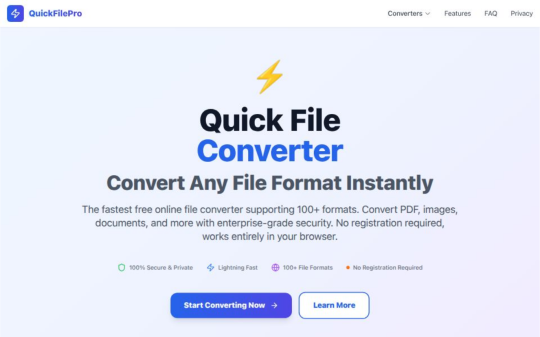
Hey digital hustlers, students, and everyone who deals with files!
Ever felt that tiny bit of dread when an online tool asks you to upload a super sensitive document for conversion? Or maybe you're just tired of waiting for huge files to upload, process, and then download again? Ugh. 😫
Good news! There's a better way!
Meet QuickFilePro.online – your new best friend for file conversion that's all about privacy, speed, and simplicity.
Here's the Game-Changer:
✨ NO FILE UPLOADS. PERIOD. ✨
That's right! When you use QuickFilePro.online, all the magic happens right there in your own browser. Your files never leave your device. They don't touch our servers. This means:
Ultimate Privacy: Your confidential documents, cherished photos, or secret projects stay YOURS. We literally never see them. 🕵️♀️
Blazing Speed: Forget upload times! Conversions are practically instant because everything is done locally. Get your converted file back in seconds. ⚡
Ironclad Security: No server interaction means zero risk of your data being intercepted or stored elsewhere. Your peace of mind is priceless. 🛡️
Convert Almost Anything, Instantly:
Whether you're battling incompatible formats or just need a quick tweak, QuickFilePro.online has your back. We support tons of formats, all converted client-side:
📄 Documents: PDF to Word/Excel/PowerPoint, DOCX to PDF, TXT to PDF, etc.
📸 Images: JPG to PNG, PNG to JPG, HEIC to JPG, WEBP to JPG, even make GIFs!
🎬 Audio & Video: MP4 to MP3, AVI to MP4, WAV to MP3, and more!
Simple Steps for Stress-Free Conversion:
Go to QuickFilePro.online
Drag & drop your file.
Pick your desired output format.
Get your converted file – instantly! (Seriously, it's that fast).
Stop compromising on your privacy and waiting around. Experience the future of file conversion where you are always in control.
👉 Ready to transform your files with total privacy? Click here: https://quickfilepro.online/
#FileConverter#PrivacyFirst#NoUpload#OnlineTools#TechTips#Productivity#SecureFileConversion#InstantConversion#BrowserBased#QuickFilePro#DigitalLife#LifeHack
1 note
·
View note
Text
Top 10 Best OCR Models You Need to Know in 2025

In an increasingly digital world, a surprising amount of critical information remains locked away in physical documents, scanned images, or unstructured digital formats. This is where Optical Character Recognition (OCR) technology steps in – converting various types of documents, such as scanned paper documents, PDFs, or images, into editable and searchable data.
But OCR is no longer just about basic text extraction. In 2025, advanced OCR models, powered by sophisticated AI and deep learning, are moving beyond mere character recognition to truly understand document layouts, extract structured data from complex forms, and even decipher diverse handwriting. The right OCR model can be the linchpin for digital transformation, automating workflows, enhancing data accessibility, and unlocking invaluable insights.
Here are the top 10 OCR models and technologies that are making waves and defining the landscape in 2025:
Cloud-Powered & Enterprise Solutions
These offerings typically provide robust, scalable, and often AI-infused solutions with extensive language support and pre-built models for common document types.
Google Cloud Document AI
Strength: More than just OCR, it's a comprehensive document processing platform. It uses specialized parsers trained on specific document types (invoices, receipts, contracts, IDs) to extract structured data, not just raw text. Its underlying OCR is highly accurate, especially for complex layouts and tables.
Why for 2025: Integrated with Google Cloud's broader AI ecosystem, it's ideal for businesses needing deep document understanding and automation across various industries, pushing beyond simple text extraction.
Amazon Textract
Strength: A machine learning service that goes beyond simple OCR to automatically extract text, handwriting, and data from scanned documents. It excels at identifying forms, tables, and key-value pairs, making it powerful for automating data entry from semi-structured documents.
Why for 2025: Part of the AWS ecosystem, Textract is known for its high accuracy and seamless integration into cloud-native applications, perfect for scalable document processing pipelines.
Azure Document Intelligence (formerly Form Recognizer)
Strength: Microsoft's offering provides powerful OCR alongside intelligent document processing. It supports pre-built models for common document types (invoices, receipts, business cards), custom model training for unique layouts, and layout analysis to preserve document structure.
Why for 2025: Its tight integration with Azure services and strong capabilities in understanding both printed and handwritten text, even with complex layouts, make it a top choice for enterprises leveraging Microsoft's cloud.
ABBYY FineReader PDF (and ABBYY Vantage)
Strength: A long-standing leader in OCR, ABBYY offers highly accurate text recognition across a vast number of languages (over 190). FineReader is excellent for converting scanned documents and PDFs into editable formats. ABBYY Vantage extends this to Intelligent Document Processing (IDP) with AI-powered data capture from complex business documents.
Why for 2025: Known for its precision and comprehensive language support, ABBYY remains a go-to for high-fidelity document conversion and advanced IDP needs, especially where accuracy in diverse languages is paramount.
Advanced Open-Source Models & Frameworks
For developers and researchers who need customization, specific integrations, or budget-friendly solutions.
Tesseract OCR (maintained by Google)
Strength: The most widely used open-source OCR engine. While traditionally needing pre-processing, its latest versions (Tesseract 4+ with LSTM-based engine) offer significantly improved accuracy, especially for line-level recognition, and support over 100 languages.
Why for 2025: It's a foundational tool, highly customizable, and perfect for projects where you need a free, powerful OCR engine with extensive language support. Often used as a baseline or integrated into larger systems.
PaddleOCR (Baidu)
Strength: A comprehensive, open-source toolkit for OCR that boasts strong performance across various scenarios, including complex layouts, multi-language support (over 80 languages, including complex Chinese/Japanese characters), and impressive accuracy, often outperforming Tesseract out-of-the-box on certain benchmarks.
Why for 2025: Its ease of use, robust pre-trained models, and strong community support make it an excellent choice for developers looking for a high-performance, flexible open-source solution.
docTR (Mindee)
Strength: An open-source, end-to-end OCR library built on deep learning frameworks (TensorFlow 2 & PyTorch). It focuses on document understanding, offering strong performance in text detection and recognition, particularly for structured documents and various fonts.
Why for 2025: Offers a modern, deep-learning based approach, known for good accuracy on challenging document types like scanned forms and screenshots. It's a strong option for developers building custom document processing workflows.
Emerging & Specialized Models
These models represent newer advancements, often leveraging vision-language models or focusing on specific niches.
Florence-2 (Microsoft)
Strength: A powerful vision-language model that excels at various computer vision tasks, including detailed OCR. Its ability to understand the spatial relationships between text and other visual elements makes it excellent for complex document layouts, scene text, and even visual question answering.
Why for 2025: As a versatile foundation model, Florence-2 pushes the boundaries of multimodal understanding, suggesting a future where OCR is deeply integrated with broader visual intelligence.
Surya
Strength: A Python-based OCR toolkit specifically designed for line-level text detection and recognition across 90+ languages. It's gaining popularity for its efficiency and accuracy, often touted as outperforming Tesseract in speed and recognition for certain tasks.
Why for 2025: For developers who need fast, accurate line-level OCR, especially in a Python environment, Surya offers a compelling lightweight alternative to larger models.
Mistral OCR (Mistral AI)
Strength: Launched recently in 2025, Mistral OCR is quickly gaining recognition for its robust performance on complex documents including PDFs, scanned images, tables, and even equations. It accurately extracts text and visuals, making it useful for Retrieval Augmented Generation (RAG) applications.
Why for 2025: As a product from a leading AI firm, it represents the cutting edge in highly accurate, context-aware OCR, especially for integrating document intelligence with advanced AI systems.
Key Trends Shaping OCR in 2025
Beyond Text: The focus is shifting from mere text extraction to comprehensive Document Understanding, including layout analysis, table extraction, and key-value pair identification.
AI Integration: OCR is increasingly powered by sophisticated deep learning models and integrated with larger AI pipelines, including Large Language Models (LLMs) for semantic understanding and post-processing.
Handwriting Recognition (ICR): Significant advancements are being made in accurately recognizing diverse handwriting styles.
Cloud-Native & API-Driven: Most leading solutions are offered as scalable cloud services with robust APIs for seamless integration into enterprise applications.
Multimodal OCR: Models are leveraging both visual and textual cues to improve accuracy and contextual understanding.
Choosing Your OCR Model
The "best" OCR model depends entirely on your specific needs:
For high-volume, structured documents (invoices, receipts): Consider cloud services like Google Document AI, Amazon Textract, or Azure Document Intelligence.
For broad language support and customizability (open-source): Tesseract or PaddleOCR are strong contenders.
For complex layouts and modern deep learning approaches: docTR, Florence-2, or Mistral OCR are excellent choices.
For specific tasks like line-level text detection: Surya offers a specialized solution.
The landscape of OCR in 2025 is dynamic and exciting. By understanding these top models and the underlying trends, you can choose the right tools to unlock the vast potential hidden within your documents and drive meaningful automation and insights.
0 notes
Text
AI Tutors in Education: Market Overview, Challenges, and Future Opportunities 2022–2030
Ai Tutors Market Summary
The global ai tutors market size was estimated at USD 1,627.0 million in 2024 and is projected to reach USD 7,992.8 million by 2030, growing at a CAGR of 30.5% from 2025 to 2030. This rapid growth can be attributed to increasing demand for personalized learning solutions and advancements in artificial intelligence technologies.
Key Market Trends & Insights
In terms of region, North America was the largest revenue generating market in 2024.
Country-wise, Australia is expected to register the highest CAGR from 2025 to 2030.
In terms of segment, subject-specific tutoring accounted for a revenue of USD 1,038.1 million in 2024.
Homework Assistance is the most lucrative application segment registering the fastest growth during the forecast period.
Market Size & Forecast
2024 Market Size: USD 1,627.0 Million
2030 Projected Market Size: USD 7,992.8 Million
CAGR (2025-2030): 30.5%
North America: Largest market in 2024
AI tutors provide interactive and adaptive learning experiences, which are especially demanding in education systems aiming for customized, student-centered approaches. The growing focus on remote learning, particularly following the COVID-19 pandemic, has further accelerated the adoption of AI-based educational tools.For instance, in November 2024, IEMA Research & Development launched its AI Tutor, an innovative platform that personalizes education using AI. It adapts to users' learning pace and needs, offering tailored pathways for mastering AI coding, Python, and more, ensuring an engaging and seamless learning experience.
The rising need for cost-effective education platforms drives the AI tutors market. Traditional tutoring methods often require significant resources, whereas AI tutors offer scalable solutions that reduce operational costs for educational institutions. The flexibility of AI tutoring systems, which can be accessed at any time and from any location, also makes them engaging for learners in various time zones or with busy schedules. Furthermore, as AI tutors can handle a vast amount of data, they can provide instant feedback and assessments, improving student outcomes and learning efficiency.
Get a preview of the latest developments in the Ai Tutors Market? Download your FREE sample PDF copy today and explore key data and trends
Another significant factor propelling market growth is the increasing integration of AI tutors with emerging technologies such as Natural Language Processing (NLP) and Machine Learning (ML). These technologies enable AI tutors to understand and interact with students more effectively, simulating human-like conversation and support. In addition, the growing acceptance of AI tutors in corporate training and skill development programs is expanding the market beyond traditional education.
Governments and educational organizations are also encouraging the use of AI in education, providing regulatory support and funding, especially in developing countries where access to quality education remains a challenge. For instance, in October 2024, Rocket Learning, a nonprofit focused on early childhood education, secured Google support to launch Saheli, an AI-powered tutor designed for early childhood education in India. Saheli is a web-based application that adapts to each child's learning pace and needs, offering tailored, interactive educational experiences. It will be accessible to children in government-run preschools (Anganwadis) across the country.
Global AI Tutors Market Report Segmentation
Grand View Research has segmented the global AI tutors market report based on application, technology, end-use, and region.
Application Outlook (Revenue, USD Billion, 2017 - 2030)
Subject-Specific Tutoring
Test Preparation
Homework Assistance
Technology Outlook (Revenue, USD Billion, 2017 - 2030)
Natural Language Processing (NLP)
Machine Learning and Predictive Analytics
Others
End-use Outlook (Revenue, USD Billion, 2017 - 2030)
K-12
Higher Education
Corporate & Vocational Training
Regional Outlook (Revenue, USD Billion, 2017 - 2030)
North America
US
Canada
Mexico
Europe
UK
Germany
France
Asia Pacific
China
India
Japan
Australia
South Korea
Latin America
Brazil
MEA
UAE
South Africa
KSA
Key AI Tutors Companies:
The following are the leading companies in the AI tutors market. These companies collectively hold the largest market share and dictate industry trends.
Brainly,
Cognii, Inc.
Carnegie Learning, Inc.
Celebal Technologies
Duolingo
Khan Academy, Inc.
Pearson
TutorOcean.
Querium
Quantiphi
Recent Developments
In September 2024, Novakid Inc., an online English language school, acquired the UK-based EFL app Lingumi Ltd. to expand its AI tutoring capabilities. This partnership is expected to introduce hundreds of thousands of users to Novakid Inc., furthering its mission to provide high-quality English education to young learners.
In April 2024, Blueprint Test Preparation LLC, which offers online prep courses, launched "Blue," the first AI-powered chatbot specifically designed to assist students in preparing for Nurse Practitioner (NP) board exams. Blueprint Test Preparation LLC adapted its advanced AI technology for NP students to receive personalized guidance while preparing for the American Association of Nurse Practitioners (AANP) and American Nurses Credentialing Center (ANCC) exams. Developed by Blueprint's NP experts, Blue guides students through step-by-step prompts to help them arrive at correct answers.
Order a free sample PDF of the Market Intelligence Study, published by Grand View Research.
0 notes
Text
AvatoAI Review: Unleashing the Power of AI in One Dashboard

Here's what Avato Ai can do for you
Data Analysis:
Analyze CV, Excel, or JSON files using Python and libraries like pandas or matplotlib.
Clean data, calculate statistical information and visualize data through charts or plots.
Document Processing:
Extract and manipulate text from text files or PDFs.
Perform tasks such as searching for specific strings, replacing content, and converting text to different formats.
Image Processing:
Upload image files for manipulation using libraries like OpenCV.
Perform operations like converting images to grayscale, resizing, and detecting shapes or
Machine Learning:
Utilize Python's machine learning libraries for predictions, clustering, natural language processing, and image recognition by uploading
Versatile & Broad Use Cases:
An incredibly diverse range of applications. From creating inspirational art to modeling scientific scenarios, to designing novel game elements, and more.
User-Friendly API Interface:
Access and control the power of this advanced Al technology through a user-friendly API.
Even if you're not a machine learning expert, using the API is easy and quick.
Customizable Outputs:
Lets you create custom visual content by inputting a simple text prompt.
The Al will generate an image based on your provided description, enhancing the creativity and efficiency of your work.
Stable Diffusion API:
Enrich Your Image Generation to Unprecedented Heights.
Stable diffusion API provides a fine balance of quality and speed for the diffusion process, ensuring faster and more reliable results.
Multi-Lingual Support:
Generate captivating visuals based on prompts in multiple languages.
Set the panorama parameter to 'yes' and watch as our API stitches together images to create breathtaking wide-angle views.
Variation for Creative Freedom:
Embrace creative diversity with the Variation parameter. Introduce controlled randomness to your generated images, allowing for a spectrum of unique outputs.
Efficient Image Analysis:
Save time and resources with automated image analysis. The feature allows the Al to sift through bulk volumes of images and sort out vital details or tags that are valuable to your context.
Advance Recognition:
The Vision API integration recognizes prominent elements in images - objects, faces, text, and even emotions or actions.
Interactive "Image within Chat' Feature:
Say goodbye to going back and forth between screens and focus only on productive tasks.
Here's what you can do with it:
Visualize Data:
Create colorful, informative, and accessible graphs and charts from your data right within the chat.
Interpret complex data with visual aids, making data analysis a breeze!
Manipulate Images:
Want to demonstrate the raw power of image manipulation? Upload an image, and watch as our Al performs transformations, like resizing, filtering, rotating, and much more, live in the chat.
Generate Visual Content:
Creating and viewing visual content has never been easier. Generate images, simple or complex, right within your conversation
Preview Data Transformation:
If you're working with image data, you can demonstrate live how certain transformations or operations will change your images.
This can be particularly useful for fields like data augmentation in machine learning or image editing in digital graphics.
Effortless Communication:
Say goodbye to static text as our innovative technology crafts natural-sounding voices. Choose from a variety of male and female voice types to tailor the auditory experience, adding a dynamic layer to your content and making communication more effortless and enjoyable.
Enhanced Accessibility:
Break barriers and reach a wider audience. Our Text-to-Speech feature enhances accessibility by converting written content into audio, ensuring inclusivity and understanding for all users.
Customization Options:
Tailor the audio output to suit your brand or project needs.
From tone and pitch to language preferences, our Text-to-Speech feature offers customizable options for the truest personalized experience.
>>>Get More Info<<<
#digital marketing#Avato AI Review#Avato AI#AvatoAI#ChatGPT#Bing AI#AI Video Creation#Make Money Online#Affiliate Marketing
3 notes
·
View notes
Text
Crompt AI — Your All-in-One AI Assistant
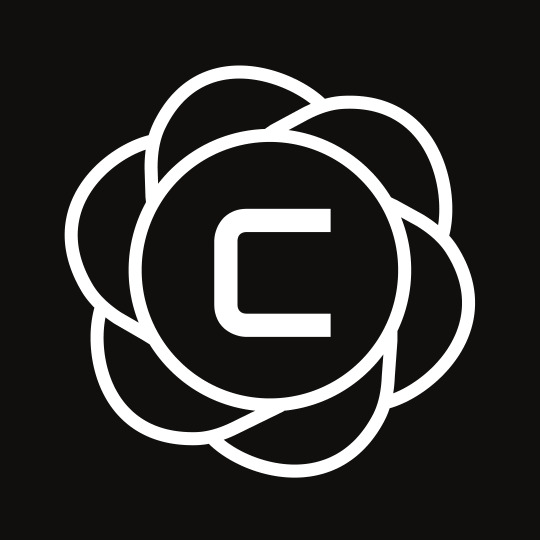
The Journey of Crompt AI: From Idea to Intelligent Assistant
It all started with a simple realization: despite the explosion of AI tools out there, most people weren’t feeling more productive — they were feeling overwhelmed. Every tool had its own app, its own tab, its own login. Creativity and focus were getting lost in the noise.
That’s when we saw the opportunity.
What if there was one assistant — not just another chatbot, but a truly smart, intuitive digital partner? One place where you could think, write, plan, analyze, create, and build — all without switching apps or losing momentum?
That’s how Crompt AI was born.
We brought together a small, passionate team of designers, developers, and AI enthusiasts. The mission was clear: combine the best of generative AI - ChatGPT, Claude, Gemini, and more - into a single, seamless experience. Something fast. Thoughtful. Personal.
After months of brainstorming, building, and fine-tuning, we created a platform that feels less like a tool - and more like an extension of you. Whether you’re writing, designing, learning, or coding, Crompt adapts to how you think and work.
Key Features That Make Crompt AI Unstoppable :-
All-in-One AI Superpower Crompt AI combines the brilliance of world-leading models like GPT-4o, Claude, Gemini, and more — all under one intuitive interface, giving you unmatched flexibility and control.
Intelligent Chat Companion Whether you need content ideas, smart replies, deep research, or instant summaries — Crompt AI chats with you like a pro, saving hours of effort.
Talk to Any File Upload a PDF, DOCX, Excel sheet, or even an image - Crompt AI reads, analyzes, and responds intelligently. It’s not just AI-powered, it’s file-smart.
Developer’s AI Wingman From writing cleaner code to fixing bugs or learning new frameworks, Crompt AI acts as your 24/7 coding assistant, ready to pair-program anytime.
Creative Automation Suite Need a tweet, blog, slogan, or pitch? Crompt AI unleashes creativity on demand, helping marketers, founders, and creators stay ahead of the curve.
Voice-Enabled Intelligence Say it, and Crompt AI gets it. Voice-to-text with smart context recognition makes interactions faster and more natural than ever.
Custom AI Personas Craft unique AI characters or bots for your team, brand, or audience — personalize your assistant for customer service, coaching, sales, and more.
Seamless Multi-Platform Access Whether you’re on desktop, mobile, or browsing the web, Crompt AI stays with you — consistent, synchronized, and always on.
Real-Time Collaboration Work as a team with shared AI conversations, co-editing, and integrated workflows designed to boost productivity.
Secure & Private by Design Built with end-to-end encryption and a strict no-data-leak policy — your ideas, files, and conversations stay yours, always.
Who’s powering Their Workflows with Crompt AI ?
Entrepreneurs & Founders Startup leaders rely on Crompt AI to ideate faster, craft pitches, build landing pages, and automate repetitive tasks — turning visions into ventures at lightning speed.
Creators & Content Strategists Writers, marketers, and social media experts use Crompt AI to spark ideas, generate engaging posts, optimize SEO content, and never face creative blocks again.
Developers & Tech Teams From debugging to documentation, Crompt AI serves as a smart coding partner — answering technical questions, reviewing code, and even teaching new languages.
Students & Researchers Academic users trust Crompt AI for summarizing textbooks, structuring essays, preparing study notes, and even breaking down complex topics into simple explanations.
Business Professionals From internal reports to external communications, Crompt AI boosts productivity for operations, HR, finance, and CX teams — making smart decisions faster.
Designers & Creatives Whether it’s drafting UI copy, naming a project, or brainstorming mood boards, creative professionals use Crompt AI to keep ideas flowing.
Customer Support & Sales Teams With personalized AI bots and auto-replies, teams enhance client interactions, handle FAQs, and close more deals — 24/7, without missing a beat.
Agencies & Consultants Digital agencies and freelancers use Crompt AI to scale client output, automate tasks, and deliver higher-value work in less time.
Flexible Pricing, Maximum Value
Crompt AI offers both a free plan with generous usage limits and affordable premium tiers for power users. The free tier ensures anyone can explore the platform without barriers, while paid plans unlock advanced features, larger context windows, faster speeds, and API integrations. Visit Crompt AI for current pricing details.
What Sets Crompt AI Apart ?
Crompt AI stands out by combining multi-model access, intelligent memory, and cross-functional tools into a single, seamless platform. It’s not just a chatbot — it’s a true AI workspace. Unlike others, Crompt AI supports collaborative conversations with multiple AI engines, long-form context understanding, and integrated task workflows. Built to save time, reduce mental overhead, and boost creative output, Crompt AI is like having a full-stack team in your browser.
Experience the future of AI, uniquely crafted for you — only at Crompt AI
Compatibilities And Integrations
Crompt AI is available via web with cross-device support in the works. Future updates will expand compatibility to iOS, Android, Mac OS, and Windows, offering a fully synced experience across desktop and mobile. Chrome and Edge browser extensions are in development to further embed Crompt AI into your daily workflows. With multi-agent AI chat and custom plugin support on the roadmap, Crompt AI aims to integrate deeply with your ecosystem.
Tutorials & Learning Resources
To help users maximize value, Crompt AI offers easy-to-follow tutorials, demo videos, and productivity templates. Whether you’re new to AI or building advanced workflows, you’ll find guidance through Crompt’s learning hub, blog, and YouTube channel — updated regularly with use cases and feature walkthroughs.
How Crompt AI Works
1. Ask Anything Just type your query — whether it’s code, content, design ideas, or business insights — and Crompt AI responds instantly using advanced AI models like GPT-4, Claude, and Gemini.
2. Upload & Analyze Drop in PDFs, images, websites, or documents. Crompt AI reads and understands your files, giving you summaries, answers, or actions in seconds.
3. Build with Simplicity Use built-in tools for writing, coding, designing, or researching — all in one place, without switching tabs or apps.
4. Get Instant Results Crompt AI gives you fast, accurate, and context-aware responses. No fluff. Just what you need to get more done.
5. Stay in Control Everything happens in your personal dashboard. No installations, no setup hassles. Just log in and go.
Reimagining Tomorrow with Smarter Technology To build the most human-friendly AI assistant - one that grows with you, works across your tools, and becomes a trusted part of your digital life.
1 note
·
View note
Text
Professional CAD Conversion Services to Transform Your Legacy Data

At Shalin Designs, we specialize in high-quality CAD conversion services tailored to modernize your outdated or paper-based engineering drawings. Whether you’re a manufacturer, architect, contractor, or designer, our expert team converts your hand-drawn sketches, blueprints, or scanned images into precise, editable CAD files — giving you more control, better accuracy, and improved productivity.
Why CAD Conversion Matters for Your Business
Many companies still rely on legacy data stored as paper drawings or raster images. These formats can be hard to manage, edit, or replicate. With CAD conversion, you can:
Digitize old designs for long-term storage
Update and reuse legacy files with modern CAD software
Eliminate risks of data loss or damage
Improve collaboration with editable, standardized formats
Our goal is to help you bridge the gap between old and new technologies while ensuring accuracy, compliance, and efficiency in your design workflows.
Our CAD Conversion Services
We offer a full suite of CAD conversion services for multiple industries. No matter the size or complexity of your project, Shalin Designs delivers quick, precise, and cost-effective results.
1. Paper to CAD Conversion (P2C)
Convert hand-drawn paper sketches, schematics, or blueprints into editable CAD files (DWG, DXF, etc.). Ideal for architects, civil engineers, and construction professionals.
2. PDF to CAD Conversion
We extract vector-based data from PDFs and convert it into 100% accurate CAD drawings. Our drafters ensure correct scaling, layers, dimensioning, and technical accuracy.
3. Image to CAD Conversion (Raster to Vector)
Turn raster images (JPG, PNG, TIFF) into editable vector files. We use manual redrawing to avoid common issues with auto-tracing and maintain high precision.
4. 2D to 3D CAD Conversion
Looking to upgrade your 2D drawings into 3D models? We can transform flat layouts into detailed 3D CAD models for simulation, rendering, or production.
5. Legacy CAD File Conversion
Have files in outdated formats like MicroStation, IGES, or Solid Edge? We convert them into your preferred modern CAD formats, including AutoCAD, SolidWorks, Revit, and Inventor.
Get Started with Shalin Designs Today
Looking to upgrade your old drawings or need CAD conversions for your next project? Shalin Designs is your trusted partner. We’ve helped clients across the USA and globally modernize their design files for easier collaboration and increased productivity.
👉 Get a free quote now or contact us to discuss your CAD conversion needs.
#cad conversion services USA#paper to cad conversion#pdf to cad drafting services#raster to vector cad conversion#image to cad conversion#2D to 3D cad conversion#architectural cad conversion#mechanical cad conversion#cad digitization services
0 notes
Text
Excel to PDF: Simplify Data Sharing and Reporting
Converting Excel to PDF is one of the most practical ways to present and share spreadsheet data. Whether you’re creating financial reports, invoices, or charts, the PDF format ensures your content remains consistent and secure when viewed on any device.
Why Convert Excel to PDF?
Excel files are great for editing and analyzing data, but they aren’t always ideal for sharing. Here’s why converting Excel to PDF is often the better choice:
Uniform Viewing: PDFs display the same on all screens, regardless of software or device.
Preserves Layout: Charts, tables, fonts, and spacing remain intact.
Professional Look: PDFs are widely accepted in business, legal, and academic settings.
File Protection: PDFs can be secured with passwords or restrictions on editing and copying.
How to Convert Excel to PDF
There are several methods to convert your Excel files into PDFs, depending on the tools you prefer:
1. Use Excel's Built-In PDF Export Option
Microsoft Excel makes it easy:
Open your Excel file.
Go to File > Save As or Export.
Choose PDF from the file type dropdown.
Select what to publish: entire workbook, active sheet, or specific range.
Click Save.
This is the fastest way to convert Excel to PDF without leaving the app.
2. Online Excel to PDF Converters
If you don’t have Excel installed, try a free online tool:
Upload your Excel file to a site like Smallpdf, PDFCandy, or Adobe Acrobat Online.
Wait for the conversion to complete.
Download the resulting PDF.
These tools are great for quick, one-time conversions.
3. Convert Excel to PDF with Google Sheets
For Google Workspace users:
Upload the Excel file to Google Drive.
Open it in Google Sheets.
Click File > Download > PDF Document (.pdf).
It’s an easy way to work with Excel files in the cloud and convert them on the go.
Helpful Tips Before You Convert
To ensure your Excel to PDF conversion looks polished:
Set Print Area: Only convert the part of the sheet you want.
Adjust Page Layout: Use landscape or portrait orientation as needed.
Check Margins: Leave enough space to avoid data being cut off.
Preview Before Saving: Use Print Preview to catch formatting issues.
When to Use Excel to PDF Conversion
You should consider converting Excel to PDF in these scenarios:
Sharing financial reports with clients
Submitting assignments or projects
Distributing data summaries to stakeholders
Archiving spreadsheets in a format that won’t change
Final Thoughts
Learning how to convert Excel to PDF is a simple but powerful skill. It makes your spreadsheets easier to share, more secure, and more professional-looking. Whether you're working in Excel, Google Sheets, or using an online converter, you now have the tools to turn your data into clean, reliable PDFs anytime.
1 note
·
View note
Text
Why Liquid Cooling is on Every CTO’s Radar in 2025

As we reach the midpoint of 2025, the conversation around data center liquid cooling trends has shifted from speculative to strategic. For CTOs steering digital infrastructure, liquid cooling is no longer a futuristic concept—it’s a competitive necessity. Here’s why this technology is dominating boardroom agendas and shaping the next wave of data center innovation.
The Pressure: AI, Density, and Efficiency
The explosion of AI workloads, cloud computing, and high-frequency trading is pushing data centers to their thermal and operational limits. Traditional air cooling, once the backbone of server rooms, is struggling to keep up with the escalating power densities—especially as modern racks routinely exceed 30-60 kW, far beyond the 10-15 kW threshold where air cooling remains effective. As a result, CTOs are seeking scalable, future-proof solutions that can handle the heat—literally and figuratively.
Data Center Liquid Cooling Trends in 2025
1. Mainstream Market Momentum
The global data center liquid cooling market is projected to skyrocket from $4.68 billion in 2025 to $22.57 billion by 2034, with a CAGR of over 19%. Giants like Google, Microsoft, and Meta are not just adopting but actively standardizing liquid cooling in their hyperscale facilities, setting industry benchmarks and accelerating adoption across the sector.
2. Direct-to-Chip and Immersion Cooling Dominate
Two primary technologies are leading the charge:
Direct-to-Chip Cooling: Coolant circulates through plates attached directly to CPUs and GPUs, efficiently extracting heat at the source. This method is favored for its scalability and selective deployment on high-density racks
Immersion Cooling: Servers are submerged in non-conductive liquid, achieving up to 50% energy savings over air cooling and enabling unprecedented compute densities.
Both approaches are up to 1,000 times more effective at heat transfer than air, supporting the relentless growth of AI and machine learning workloads.
3. AI-Powered Cooling Optimization
Artificial intelligence is now integral to cooling strategy. AI-driven systems monitor temperature fluctuations and optimize cooling in real time, reducing energy waste and ensuring uptime for mission-critical applications.
4. Sustainability and Regulatory Pressures
With sustainability targets tightening and energy costs rising, liquid cooling’s superior efficiency is a major draw. It enables higher operating temperatures, reduces water and power consumption, and supports green IT initiatives—key considerations for CTOs facing regulatory scrutiny.
Challenges and Considerations
Despite the momentum, the transition isn’t without hurdles:
Integration Complexity: 47% of data center leaders cite integration as a barrier, while 41% are concerned about upfront costs.
Skill Gaps: Specialized training is required for installation and maintenance, though this is improving as the ecosystem matures.
Hybrid Approaches: Not all workloads require liquid cooling. Many facilities are adopting hybrid models, combining air and liquid systems to balance cost and performance.
The Strategic Payoff for CTOs
Why are data center liquid cooling trends so critical for CTOs in 2025?
Performance at Scale: Liquid cooling unlocks higher rack densities, supporting the next generation of AI and high-performance computing.
Long-Term Cost Savings: While initial investment is higher, operational expenses (OPEX) drop due to improved energy efficiency and reduced hardware failure rates.
Competitive Edge: Early adopters can maximize compute per square foot, reduce real estate costs, and meet sustainability mandates—key differentiators in a crowded market.
Download PDF Brochure :
In 2025, data center liquid cooling trends are not just a response to technical challenges—they’re a strategic lever for innovation, efficiency, and growth. CTOs who embrace this shift position their organizations to thrive amid rising computational demands and evolving sustainability standards. As liquid cooling moves from niche to norm, it’s clear: the future of data center infrastructure is flowing, not blowing.
#Cooling Optimization AI#Data Center Cooling Solutions#Data Center Infrastructure 2025#Data Center Liquid Cooling Trends#Direct-to-Chip Cooling#High-Density Server Cooling#Liquid Cooling for Data Centers
0 notes
Text
5 Proven LinkedIn Strategies to Skyrocket Your Reach
In the dawn of LinkedIn, it was merely a grouped place for professionals to network together. Currently, the network has nicely brewed into a fertile platform for B2B marketing. LinkedIn boasts more than 1 billion users worldwide. This presence affords an unmatchable opportunity for brands, professionals, and entrepreneurs to build authority, attract leads, and mingle with top experts in their domains. But merely being there does not put you out there to expand your reach; you must do it.
Here are five tried-and-tested strategies that will bring great good to your visibility and engagement on LinkedIn:
1. Optimize Your LinkedIn Profile Like a Landing Page
Treat your LinkedIn profile as your personal or brand landing page. It gives a first impression to whoever might walk in, be it a potential client, collaborator, or recruiter. Every bit of your profile should be communicating credibility, value, and relevance.
Headline: Stay away from just your job title. Work in keywords that define your skills, areas of expertise, and the value you bring.
About Section: Follow the story that matters to you, describing your skills, accomplishments, and mission.
Featured Section: Put forward your best posts, testimonials, case studies, or highlights of projects.
Banner Image: Snag this high-visibility space to communicate your brand identity through clean visuals plus a tagline or mention of a service.
Thus, a professional profile that is fully-optimized becomes a trust builder and is the foundation toward increased reach and engagement.
2. Create High-Value, Consistent Content
Two things drive content success on LinkedIn: consistency and value. Sharing valuable insights, how-tos, industry updates, and personal experiences will extend your reach a lot, provided they target your audience.
Post at least 2–3 times a week.
Choose native formats of LinkedIn: polls, carousels (PDFs), and short videos.
Attach relevant hashtags that help discoverability.
Finish posts with a question or call-to-action so that readers may comment and engage.
The LinkedIn algorithm tends to promote content that keeps users on the platform. Therefore, the more value you add, the more your content should be pushed by the algorithm towards new audiences.
3. Engage Actively with Your Network
Posting content alone will not suffice. One more way of building visibility and relationships is proactive engagement in others' content. Your important and needed comments within the industry's topics will not only get you noticed by the poster but also by his audience.
Spend time daily responding to 5–10 relevant posts.
Share posts from industry leaders with your two cents and experiences.
Answer comments on your own posts quickly so the conversation will keep flowing.
The engagement will establish you as an active user to the algorithm, thus increasing the odds of getting your content displayed in the feed of others.
4. Leverage LinkedIn Analytics to Improve Your Strategy
LinkedIn provides solid analytics for personal and company profiles so you can regularly analyze metrics to observe what is working or not.
Track these key performance indicators:
Impressions and reach
Engagement rate (likes, shares, comments)
Follower growth
Audience demographics
Based on this data, you could change the timings of your posts or format of the content or even the messaging itself. For instance, you may observe PDF carousels performing better in terms of engagement compared to text posts; thus, it is wise to base more of your content planning on this format.
5. Utilize LinkedIn Groups and Thought Leadership
Getting into and participating in LinkedIn Groups related to your industry opens up powerful networking and engagement avenues. Offering value through helpful answers, making a compelling case in discussions, or even creating your own group enhances your visibility and authority.
Long-form LinkedIn articles are also great for thought leadership in entering deeper into topics, demonstrating credentials, and building credibility. Since a comparatively fewer number of users publish articles over regular posts, this is an opportunity with lesser competition and higher organic visibility.
Conclusion
LinkedIn is now about relationships, reputation, and outcomes rather than just resumes. You can increase your reach and effect significantly by implementing these five strategies: optimising your profile, regularly publishing high-quality content, interacting with your network, assessing your performance, and establishing yourself as a thought leader.
Working with professionals might be crucial for brands aiming to professionally execute these tactics. One of the top digital marketing companies in Ernakulam, Globosoft, offers customized B2B and LinkedIn marketing solutions to help companies expand their online presence, get in touch with decision-makers, and produce quality leads. Globosoft offers the knowledge and experience you need to become an expert in LinkedIn marketing, regardless of your stage of growth.
#Best SEO Companies in Cochin#SEO Companies in Cochin#Website Designing in Ernakulam#Website Designing company in Ernakulam#SEO Services in Ernakulam#eCommerce website Development in Ernakulam#Website Development in Ernakulam#Web Designing in Ernakulam#Digital Marketing in Ernakulam#Digital Marketing Companies in Ernakulam#Mobile App Development in Ernakulam#Best digital marketing company in kochi kerala#Best digital marketing company in kochi
0 notes